INDEX OF TOPICS
This is an index of commonly asked questions that we see come through to our customer support team. Please review the responses below before contacting the support team as you may be able to resolve your query faster than our team may be able to get to your ticket.
I’m not receiving RCP emails or login information
MY PASSWORD ISN’T WORKING
Please ensure you are typing the password exactly as you see it in your login information email.
If you have been copying and pasting the password directly from the email, please try typing it manually. OR if you have been manually typing the password, you may want to try copying and pasting the password directly from the email instead.
It may be worth also trying another web browser or device to see if that will assist.
Please ensure you close down any existing windows (where you have tried to login) and clear your browser cache (if you do not know how to do this please google the instructions for your specific browser).
Forgot Password/Reset Password
Forgot Password / Reset Password
- Login to your Kartra membership (if you can’t remember your password, you can initiate a reset here)
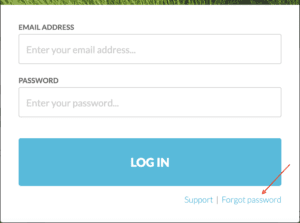
- Go to the top-right corner of your screen and locate the ‘My Profile’ icon.
- Just click on that link and you will be able to change your password from there.
I want to Update my payment information
You can updated your payment information within Kartra by heading over to the billing portal here.
If you signed up for the subscription using PayPal you will need to update your payment details within PayPal itself, by logging into your PayPal account (unfortunately this is out of our scope).
Ready to learn more about RCP?
- First, visit What is The Root Cause Protocol?
- Second, download the FREE RCP Starter Guide!
- Then, consider purchasing the RCP 101 Video Series ($99) if you want to understand the WHY behind each step.
- Then, consider joining the RCP Premium Community (only $9.97/month).
- If you would like to get help implementing the RCP for yourself or a loved one, please work with an RCP Consultant.
- If you’d like to become a “Mineral Detective”, sign up to attend the RCP Institute with classes taught by Morley Robbins, creator of the RCP.
- If you have any other questions, please visit the All Resources page, or contact Customer Service.
Our mission is to empower individuals to reclaim their health
by restoring balance to the body’s foundational minerals- magnesium, copper and iron.
